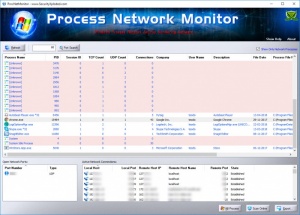Process Network Monitor
7.0
Size: 0 Bytes
Downloads: 2853
Platform: Windows (All Versions)
When it comes to protecting a system against malware, some users prefer to take matters into their own hands. Looking over the running processes in Task Manager is a simple solution, for identifying malicious items, but a more effective solution can be found in Process Network Monitor. It works in a similar manner as the Task Manager, but it only displays processes that communicate over your network. It also displays open ports and what applications are using them. This can help you spot and terminate suspicious activity much easier.
The software is compatible with all modern Windows versions and it can be installed in under a minute. The setup process doesn't involve any complicated settings and you don't have to meet any special requirements. Also, the hardware usage is minimal, so you won't notice any impact on your computer's performance.
Process Network Monitor presents all active network connections for each application. Processes are displayed in a list, along with various details, including IDs, TCP and UDP count and the number of connections. Selecting a process will display its active network connections in detail, beneath the processes list. You can find the local and remote host names and addresses, the current state of each connection, as well as the local and remote ports.
Open network ports are displayed next to the network connections list. A port number and type will show up each time you select one of the displayed processes. What's more, the software's Port Finder can help you figure out immediately what processes are using a specific port. Just type its number in a search box and the results will be displayed immediately.
Besides displaying information, the software lets you perform several actions on individual processes. If you spot something suspicious, you can look it up on Google, Processes Library or scan it on VirusTotal. Of course, it is also possible to instantly kill a process, if you're convinced it is of a malicious nature.
The information that Process Network Monitor provides you with makes identifying suspicious activity on your computer significantly easier.
Pros
The application displays all network connections of each running application. It also displays open ports and what applications are using them. Its Port Finder can help you analyze the usage of specific ports without any effort.
Cons
There are no obvious issues to point out.
Process Network Monitor
7.0
Download
Process Network Monitor Awards

Process Network Monitor Editor’s Review Rating
Process Network Monitor has been reviewed by Frederick Barton on 19 Mar 2019. Based on the user interface, features and complexity, Findmysoft has rated Process Network Monitor 5 out of 5 stars, naming it Essential